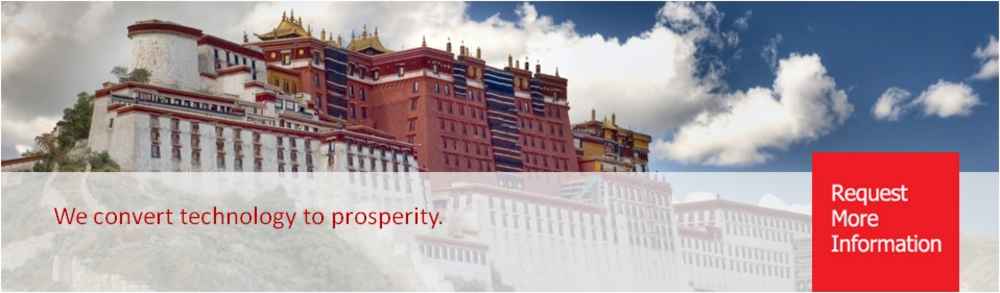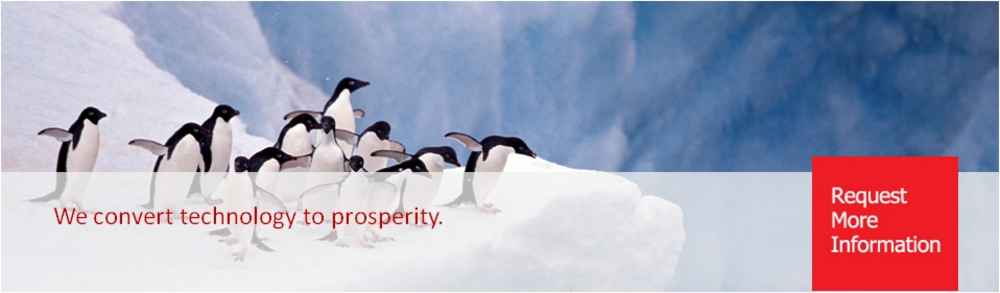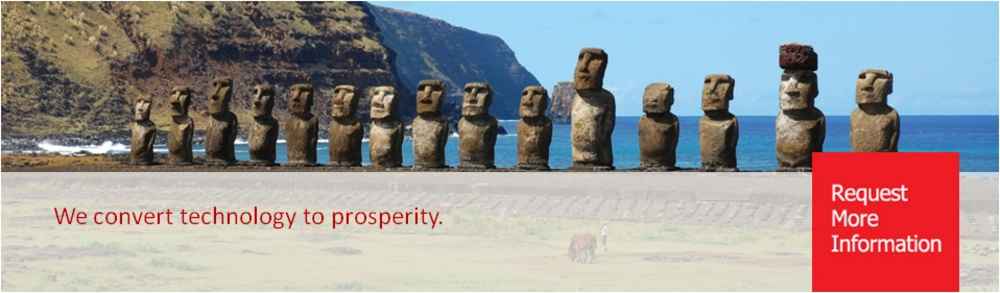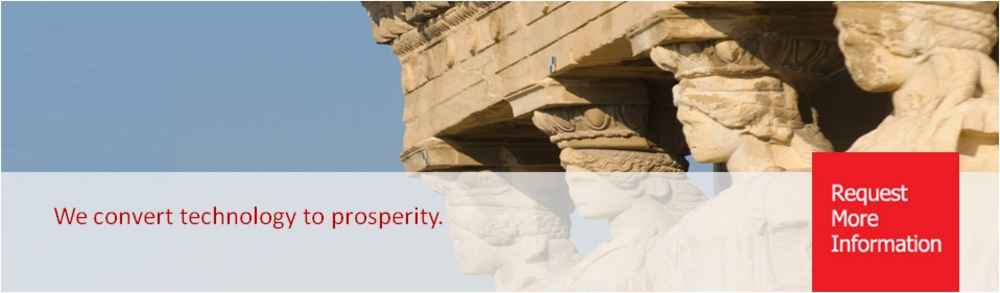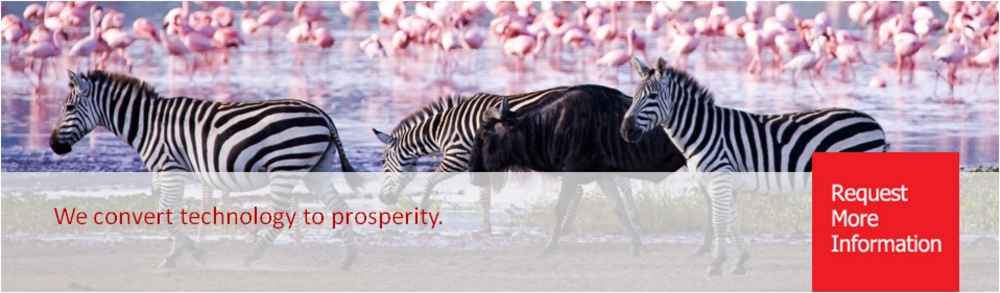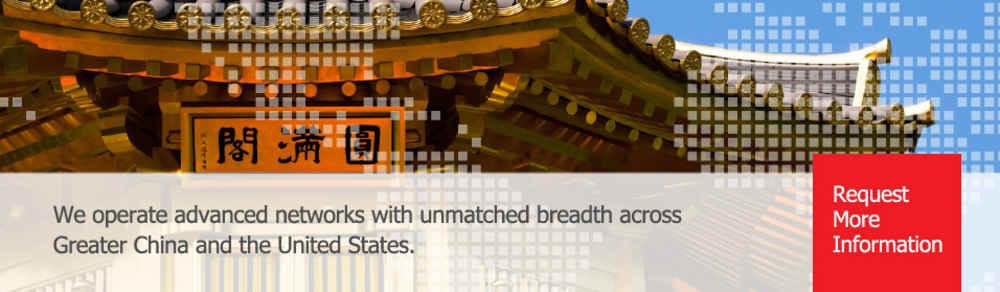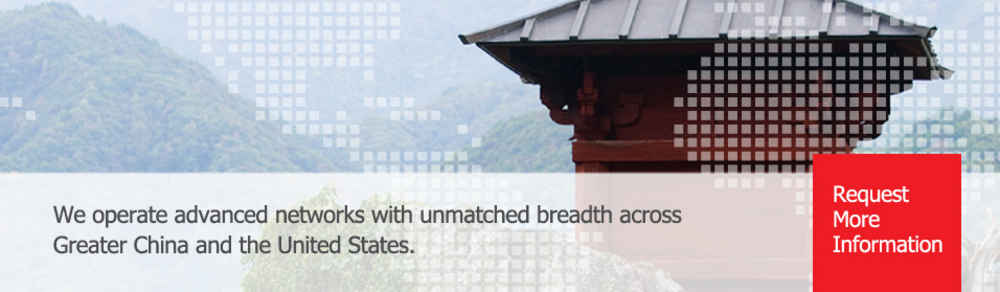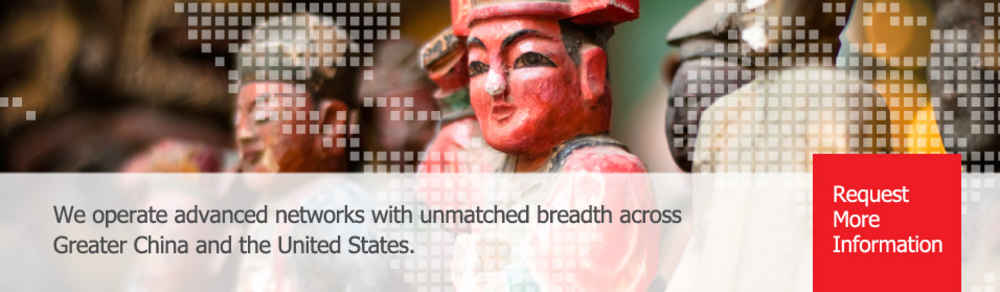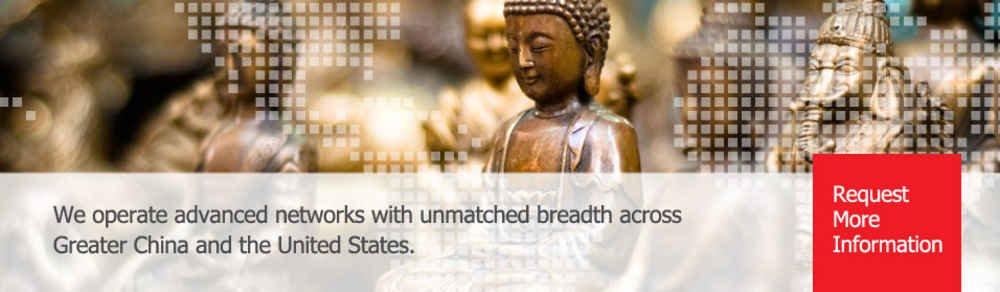Open source, by definition, means that the source code is available. OSS is software with its source code available that may be used, copied, and
distributed with or without modifications, and that may be offered either with or without a
fee. If the end-user makes any alterations to the software, he can either choose to keep those
changes private or return them to the community so that they can potentially be added to
future releases1. An open source license is certified by the Open Source Initiative (OSI), an
unincorporated nonprofit research and educational association with the mission to own and
defend the open source trademark and advance the cause of OSS. The open source
community consists of individuals or groups of individuals who contribute to a particular
open source product or technology. The open source process refers to the approach for
developing and maintaining open source products and technologies, including software, computers, devices, technical formats, and computer languages.
Open Source Software / Free Software (OSS/FS) (also abbreviated as FLOSS or FOSS) has risen to great prominence. Briefly, OSS/FS programs are programs whose licenses give users the freedom to run the program for any purpose, to study and modify the program, and to redistribute copies of either the original or modified program (without having to pay royalties to previous developers).
There are official definitions for the terms “Free Software” (as the term is used in this text) and “open source software”. However, understanding a few fundamentals about computer software is necessary before these definitions make sense. Software developers create computer programs by writing text, called “source code,” in a specialized language. This source code is often mechanically translated into a format that the computer can run. As long as the program doesn’t need to be changed (say, to support new requirements or be used on a newer computer), users don’t necessarily need the source code. However, changing what the program does usually requires possession and permission to change the source code. In other words, whoever legally controls the source code controls what the program can and cannot do. Users without source code often cannot have the program changed to do what they want or have it ported to a different kind of computer.
OSS/FS has significant market share in many markets, is often the most reliable software, and in many cases has the best performance. OSS/FS scales, both in problem size and project size. OSS/FS software often has far better security, perhaps due to the possibility of worldwide review. Total cost of ownership for OSS/FS is often far less than proprietary software, especially as the number of platforms increases. These statements are not merely opinions; these effects can be shown quantitatively, using a wide variety of measures. This doesn’t even consider other issues that are hard to measure, such as freedom from control by a single source, freedom from licensing management (with its accompanying risk of audit and litigation), Organizations can transition to OSS/FS in part or in stages, which for many is a far more practical transition approach. Developing open source software can mean:
– Basing it on open source technologies and open
standards
– Building on existing open source project(s)
– Open-sourcing your project
– Working collaboratively with other groups
Open source has practical benefits for all:
– “Better”: More stable, secure, interoperable
– You can make a difference
– Little or no licensing cost, upgrade costs
– Good community support, direct line to developers
– Lower system requirements
– Freedom to change your mind
Open Source also has particular appeal for
the nonprofit and public sectors:
– Mission-driven, not profit-driven
– It's about Family Values
– Of, By and For the People
– Public monies = public resource
– Support local economy
Yet there are downsides with going Open Source:
– Rough user interfaces, documentation
– Compatibility: It's hard being different
– Transition requires work/time/energy/money
– Support: Where does the buck stop?
– Bill Gates says: Open Source software will destroy
your emerging capitalist economy.
OSS is a viable long-term solution that merits careful consideration because of the
potential for significant cost, reliability, and support advantages. However, these potential
benefits must also be carefully balanced with a number of risks associated with OSS
approaches and products. The optimal choice of OSS versus traditional COTS varies
according to the specific requirements and runtime environment of the software. OSS is
often a good option for products relevant and interesting to a large community with highly
skilled developers. It typically compares favorably for server and embedded system
implementations that may require some customization, but fares no better than traditional
COTS for typical desktop applications. When making a decision about whether to use OSS or traditional COTS, it is recommended that Program Managers follow the five steps presented below.
1. Assess the supporting OSS developer community (e.g., Linux, Apache). Look for
communities that are large, talented, and well organized.
2. Examine the market. Is there a strong and increasing demand for the specific OSS
product? To what extent have vendors and service providers emerged in the commercial
marketplace to provide complementary services and support not available from the
community?
3. Conduct a specific analysis of benefits and risks. The MITRE effort has developed a
taxonomy of OSS benefits and risks (see Table ES-2) that can be used to compare
candidate OSS products to your specific economic, performance, and mission objectives.
4. Compare the long-term costs. Use the MITRE-developed OSS Cost Element
Taxonomy (see Table ES-1) to compare the long-term costs associated with usage and
maintenance of OSS versus traditional COTS relative to your specific objectives.
5. Choose your strategy. Following the previous four steps will provide enough
information and detail to choose the most effective option combination of OSS,
traditional COTS, and proprietary development to support objectives.
In conclusion, open source methods and products are well worth considering seriously in
a wide range of government applications, particularly if they are applied with care and a solid
understanding of the risks they entail. OSS encourages significant software development and
code re-use, can provide important economic benefits, and has the potential for especially
large direct and indirect cost savings for military systems that require large deployments of costly software products.
History of Unix and Linux
Many of the cooperative development efforts in the 1970s focused on building an
operating system that could run on multiple computer platforms. The Unix operating system
emerged as the most successful of these efforts. The process of sharing code rapidly
accelerated with the emergence of Usenet, a computer network begun in 1979 to link
together the Unix programming community. Up to this point, the cooperative software
development efforts were informal and did not attempt to define property rights or restrict
use. This informality became problematic in the early 1980s, when AT&T claimed
intellectual property rights related to Unix.
In 1986 developers attempted to build a free version of the Unix operating system. This
project, called GNU, allowed individual programmers, regardless of individual or
commercial interests, to contribute to the development effort. GNU stands for “Gnu’s not
Unix.” In the end, users were not charged for the operating system.
The GNU General Public License,
22 also known as a copyleft agreement, includes the
following key points23:
∑ Software licensed under GNU General Public License can be copied and distributed
under this same license.
∑ Products obtained and distributed under this license may be sold.
∑ Users may alter the source code, but if they distribute or publish the resulting work,
they must make the software available under the same licensing terms.
∑ Ancillary technology can be developed, and as long as such products do not include code licensed under the GNU General Public License, they need not be licensed or
made available under the terms of the GNU General Public License.
Featured Open Source Program
Mozilla is a great software package containing a HTML/CSS W3C compliant browser, a robust email application with a good address book manager, user friendly multiple accounts manager, integrated bayesian spam filtering and web bugs protection, and, additionally, a graphical HTML 4.0 editor/publisher, a simple IRC chat client and a calendar organizer. Although the browser it is a bit slow and resources hungry, it is fully featured, cross platform (windows, linux, macintosh 9/X, unix, etc) and has great power-user utilities such as cookie managers, anti-popup windows options, images blocking (good for advertising banners), tabbed browsing, smart page information and an extensively customizable interface. A vibrant community of volunteer developpers also create many tiny applications that can be added to the package and add interesting and original functionality (so can you with a little bit of javascript and XUL knowledge). If you already have an email application and only need a browser, you can choose Firefox, which is a streamlined, speedier and lightweigth version of the browser (and to become the new Mozilla browser soon, with Thunderbird as the new separate email client). If you need an internet package that will be impervious to Microsoft worms, viruses, javascript exploits and other famous insecurities, if you need a cross platform solution (or development platform) that looks and feels the same everywhere, if you want to promote internet diversity and standard compliancy, if you prefer open source products to closed source ones, if you're still one of the last person on earth suffering through annoying popup windows, mozilla is a perfect choice. As a good measure, I suggest you back up your settings, like bookmarks and emails (generally located in Documents and Settings/Administrator/application data/mozilla in Windows 2000) every now and then.
WinSCP2 is a neat utility to transfer files using the SSH protocol so that your transfers are encrypted. You can use it on servers that only allow SSH connections (extra secure servers) or you can use it to protect sensitive files during a transfer on your web site. You have the option to use a "Norton Commander" interface type or Explorer interface type. Highly recommended for anyone who cringes at managing files with a command line SSH client.
Open Source Management
With shrinking IT budgets and a continued need to control IT environments, the use of open source solutions to manage infrastructure and operations is no longer just an interesting experience but a viable alternative for enterprises of all sizes. The IT management market offers plenty of solutions spanning from monitoring to automation. Open source covers many of these subject areas as well, and end users in both midsize and enterprise markets are looking at these tools as a way to save operational expenses and time. Typically, open source solutions are more lightweight and functionally to the point and can be a real alternative for managing your IT environment.
Communities supporting open source projects could actually be a better resource for enterprise IT looking to fix glitches in their software than commercial software support teams. The strength of the open source approach is the community that develops around a solution. Open source proponents also cite advantages, such as more rapid bug fixes, more brain and person power adding functionality, and its low cost (in many cases it's free). While these are just some of the advantages among many, there's also a downside to open source.
For pure open source solutions, the biggest disadvantage is managing the software itself. Users must download distributions, compile code, download fixes and updates and keep track of software distributions. Although there is flexibility in this environment and techies find themselves in their element with open source, it isn't for everyone. All of the open source management suite vendors offer a free, open source version of their solution, as well as a user community. In addition, all of them also offer for-fee services and/or make product enhancements available for purchase.
.Net Open Source
Putty is an SSH command line client and it's pretty much the open source standard on Windows, so it's an unavoidable and necessary utility for any self-respecting webmaster. Their FAQ pages are very informative. Great tool for a little taste of Unix/Linux when managing your web site. Oh, and there's some silly encryption legal issue you might have to consider before downloading it in your country. Check their web site for more. Note: Always use SSH over Telnet over a remote server if you don't want your passwords to be easily snooped by hackers.
OpenOffice.org is both an Open Source product and a project. The product is a multi-platform office productivity suite. It includes the key desktop applications, such as a word processor, spreadsheet, presentation manager, and drawing program, with a user interface and feature set similar to other office suites. Sophisticated and flexible, OpenOffice.org also works transparently with a variety of file formats, including those of Microsoft Office.
Available in 25 languages with more being constantly added by the community. OpenOffice.org runs stably and natively on Solaris, Linux (including PPC Linux), and Windows. Additional ports, such as for FreeBSD, IRIX, and Mac OS X, are in various stages of completion.
You can find more about OpenOffice features here. One nice feature is that it can share your Mozilla address book.
Here’s a few of the better .NET open source projects which are making a difference to .NET developers worldwide
http://www.i386.com/Products/Newsletter.aspx
http://www.yetanotherforum.net/
http://anmar.eu.org/projects/sharpwebmail/
http://www.dotshoppingcart.com/
Open Office
Open Office is free office software that is developed and maintained by the organization
OpenOffice.ORG. The Open Office suite of tools–Writer, Calc, Impress, and Draw– offers
comparable capabilities to Microsoft Office’s suite of tools–Word, Excel, and PowerPoint. Open office may be located at
http://www.openoffice.org/. The features are:
![]() Writer—word processing program
Writer—word processing program
Users have ranked it as being as good as Word. The program has most of
the same features as Microsoft Word. Some unique features include a
number of backgrounds, a PDF save feature, mathematical formulas and web
formatting.
![]() Calc—spreadsheet program
Calc—spreadsheet program
Users have ranked it as highly as Excel. It includes a range of functions and
has charting options similar to Excel.
![]() Impress—presentation program
Impress—presentation program
Users rank PowerPoint as a better program. It provides basic presentation
tools. Adding text boxes is difficult.
![]() Base—Database program
Base—Database program
Has a database creation wizard as well as a query and report wizard.
You need to be familiar with database construction to easily use this feature
![]() Math—Equation programs
Math—Equation programs
This unique application allows you to construct math equations that may be
used in the word processors, the spreadsheet applications and the
presentation program.
![]() Draw—Vector graphic editor
Draw—Vector graphic editor
This is a basic drawing program. Its closest equivalent is Microsoft Paint,
which comes with Windows. It lacks a lot of bells and whistles.
![]() Help – Each of the programs has built in help information. This is open source software so formal help is not provided.
Help – Each of the programs has built in help information. This is open source software so formal help is not provided.
more from Wikipedia
more from www.opensource.org